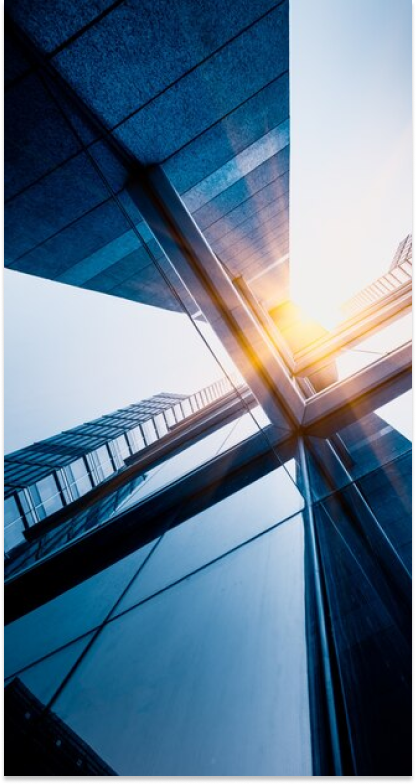A global social platform seamlessly integrating rewards, community, and connectivity to redefine your digital lifestyle.
Expand your business by connecting with millions of RewardsLink consumers.
Explore Our Latest News and Upcoming Announcements.
RewardsLink is your ultimate rewards platform, designed to make every transaction more rewarding. Earn reward points instantly with every purchase and offset 10% on every payment within the app!